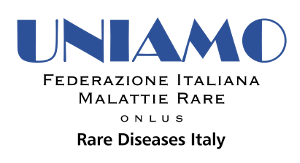live.malatirari.it
TECH QUESTIONS
How do I sign-up to MALATIRARI – VIDEO CONSULTATION?
To register, simply click the REGISTER button in the top right-hand corner of this page, or click here: - Select your role on the platform by clicking LOG IN. - Complete all sections of the form provided. - Once you’ve finished, click REGISTER. - You are immediately registered and can access the platform by simply providing your e-mail address and password under ENTER.
How do I book a video consultation with a consultant?
Enter into your personal profile and select CONSULTANTS from the left-hand menu: you can choose from all the consultants and figures present on the platform. Do you want to narrow down your search? At the top, you can select whether you're looking for an association, professional or ePag. In addition, to the left you can indicate the consultant's region, city and area of expertise. Once you've chosen the consultant you'd like to see, click on his/her profile and then click on the yellow ‘MAKE AN APPOINTMENT’ button at the top right. Choose the date and time that you'd like for the appointment, your language and if you require an interpreter. Click SEND REQUEST.
How far in advance do I need to book an appointment?
Each video consultation session must be booked at least 48 hours in advance.
What are the technical requirements to be able to use MALATIRARI - VIDEO CONSULTATION?
There are very few technical requirements. In detail: - Before your appointment, make sure that you're using the “Google Chrome” browser, which you can download free of charge from this address; - Check that you have a good, fast and stable internet connection; - Use a good quality computer and webcam; - Make sure your surroundings during the session are relaxed, without too much background noise; - Make sure your background is as uniform as possible, without any direct light shining into the webcam, so that the person you are speaking with can see you clearly.
How can I test the speed of my internet connection?
To check the speed of your internet connection, you can use the free service www.speedtest.net.
How can I change my personal details?
You can change your personal details at any time by clicking on ACCOUNT and then going to the left-hand menu. Click on CHANGE PASSWORD if you’d like to alter your password, or CHANGE PROFILE to change any of the items included therein.
I’m a consultant, how do I show my availability on the platform in order to be contacted by users?
To show your availability on the platform in order to be contacted by users, all you need to do is enter your personal profile and select the item ‘CALENDAR’ from the left-hand menu. To insert your availability, click ADD in the top left and insert the times when you are available. To alter your availability, go to the slot that you’d like to change and click SETTINGS in the top right, then change the duration, or click on the BIN button to cancel it.
How can users access the platform in order to benefit from the video consultation service?
Simply click on the REGISTER button in the top right-hand corner and select the type of registration that you require: Professional, Association, User, ePAG. Once you've inserted your details and completed the registration, you can use the services on offer.
Can deaf people or speakers of foreign languages also access the platform?
Yes. Video consultation sessions can be held with deaf people who use Italian sign language (LIS) and with speakers of foreign languages, as the platform will also include an innovative online video-interpreting service, in addition to an augmentative and alternative communication expert. This provides access to communications for those who have difficulties using the more common communication channels.